DropSend Alternative To Send Large Files Of Any Size

Filemail Vs DropSend Overview
DropSend is another in a long-line of file sharing platforms that facilitates the sending of files, that can't be sent by email.
However with no stand-out points, it comes out rather poorly when compared to other players in the market. We can say with full confidence, it is a solution sorely lacking in many must-deliver benefits, and that Filemail is a better DropSend alternative.
If you want to see how Filemail stacks up against other competitors check out file sharing sites compared.

Why We Are A Better DropSend Alternative
Unlimited File Size
Using DropSend you can send up to a maximum of 8 GB, which relatively speaking is very small. Taking into account the size of certain file types, DropSend is not a viable large file transferring service. With Filemail you can transfer large files with no size limit.
Unlimited Bandwidth
On some accounts DropSend severely restricts the number of downloads and recipients. On all our accounts, Filemail permits unlimited downloads and recipients.
Secure Cloud Storage
Encryption and password protection is only available with some DropSend accounts. Anti-virus is not available on any DropSend account. Filemail has all 3 forms of protection, so your files in the cloud are in safe hands.
Really Fast Transfers
DropSend uses prioritization to dictate the speed of transfer you can achieve, depending on your account type. With a Business or Enterprise Filemail account, your transfers are sent using our custom UDP with speeds of up to 200 times faster.
Comparing The Following Accounts In Detail
No Account / Free File Sharing Comparison
Both DropSend and Filemail can send files for free, using either their website, or their mobile apps, so let's see how the two file sharing services compare for ad-hoc file sharing.

| Filemail | DropSend | |
|---|---|---|
| Files Available | 7 Days | Unknown |
| Max File Size | 5 GB | 2 GB |
| Transfers a Month | 2/Day | 5 |
| Unlimited Bandwidth | ||
| Anti-Virus Protection | ||
| Ad-Free | ||
| Full Download Speed |
Some Benefits Of A Our Free Service
Transfer Up To 5 GB
Dropsend lets you transfer up to a 4 GB file. We go one better. Using Filemail you can share large files of up to 5 GB.
Ad Free
Ads. Annoying. Need we say more? Well, with Filemail there are no ads on our website, nor emails, nor anyplace else.
More Downloads
DropSend only lets you send a file to one recipient. We let you send a file to as many recipients as you want.
Anti-Virus Protection
To have no anti-virus protection, like with DropSend, is asking for trouble. At Filemail we use anti-virus for secure file sharing.
Personal Account Comparison
Individuals who need file sharing capabilities, such as marketers, photographers and audio / video specialists to name but a few domains, can both be catered for by DropSend and Filemail. In our case it would be via a Filemail Pro account.
That is where the similarities end, so let's take a look at the differences between us.

| Filemail Pro | DropSend Pro | |
|---|---|---|
| Cost Per Month | $10 | $19 |
| Storage Capacity | 1 TB | 50 GB |
| Files Available | 30 days | Unknown |
| Max File Size | 250 GB | 8 GB |
| Transfers a Month | Unlimited | Unlimited |
| Unlimited Bandwidth | ||
| Delivery Tracking | ||
| Resume Interrupted Transfers | ||
| Encrypted Data Transfer (HTTPS) | ||
| Anti-Virus Protection | ||
| Password Protection | ||
| Custom Subdomain | ||
| Customization & Branding | ||
| Address Book | ||
| Receive Files | ||
| Support | ||
| Mac, Windows, iOS, Android, API |
Some Key Benefits Of A Filemail Pro Account
1 TB Online Storage
Where DropSend only offers 50 GB of online storage, we offer 20 times the amount at 1 TB of file storage space.
Share A File Of Up To 250 GB
With DropSend you can send a file of up to 8 GB. With Filemail you can send a file of up to 250 GB in size.
Password Protection
Unlike DropSend, we offer password protection, to further promote your file being accessed by only intended parties.
Extensive Tracking
Although DropSend does offer delivery confirmation, it is by no-means as extensive as our tracking system.
Multi-User Business Account Comparison
Multi-user accounts are for businesses that often need more than one user engaged in transferring files. With the additional legislative and regulatory mandates that govern how data must be handled, and a fast-paced world where speed and reliability is a must, file transferring solutions have filled in the holes that email, FTP and HTTP can't address.
Let's see how the business offering by DropSend compares to our offering.

| Filemail Business | DropSend Business | |
|---|---|---|
| Cost Per Month | $15 | $99 |
| Storage Capacity | 1 TB / User | 500 GB |
| Files Available | Configurable | Unknown |
| Max File Size | Unlimited | 50GB |
| Transfers a Month | Unlimited | Unlimited |
| UDP Transfer Acceleration | ||
| Unlimited Bandwidth | ||
| Delivery Tracking | ||
| Resume Interrupted Transfers | ||
| Encrypted Data Transfer (HTTPS) | ||
| Encryption At Rest | ||
| Anti-Virus Protection | ||
| Password Protection | ||
| Custom Subdomain | ||
| Customization & Branding | ||
| 2FA | ||
| SAML/SSO | ||
| Address Book | ||
| Upload Form On Your Site | ||
| Receive Files | ||
| Auto-Download | ||
| Choose Storage Location | ||
| Priority Support | ||
| Mac, Windows, iOS, Android, API |
Highlights Of A Filemail Business Account
Cost Efficient
With a DropSend business account, you pay $99 even if you only wanted a few users. At Filemail, we charge $15 per user, and you don't pay surplus.
Secure Cloud Storage
Businesses need to make sure their data is stored and in transit, with the utmost of security in mind. Unlike DropSend, we offer robst protective measures.
Receive Any Size
Just as you can send a file of any size using Filemail, the same freedom applies when it comes to receiving files of any size.
Individual Storage
DropSend gives you 500 GB of storage, that potentially could be shared with up to 100 employees. We provide 1 TB of space for each employee.
Collaborating & Sharing With Filemail




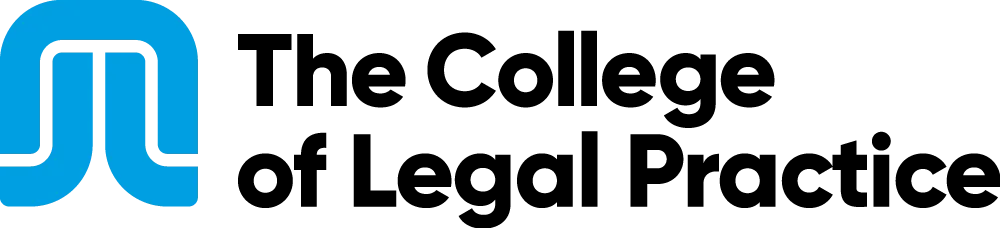

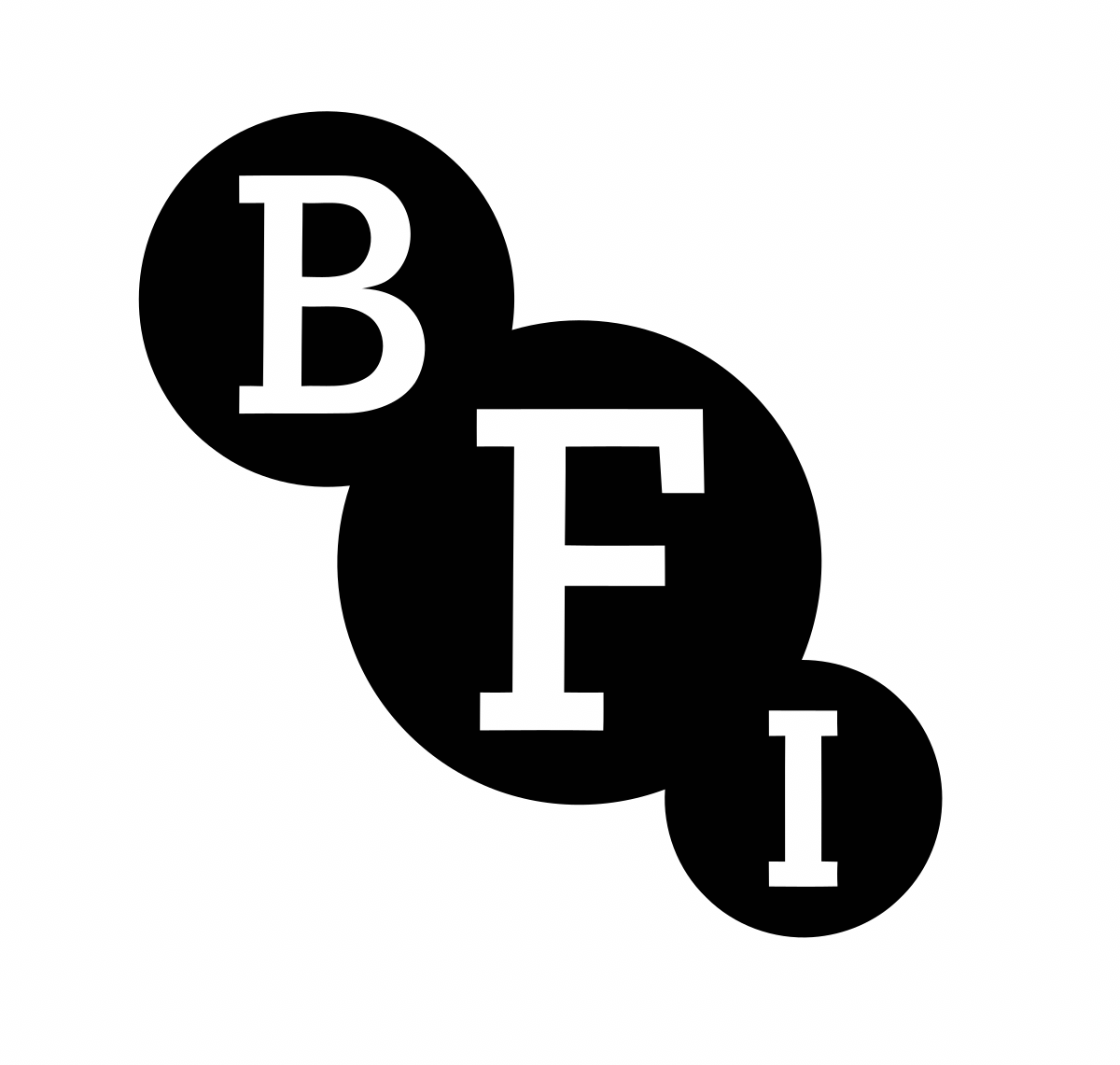
What Our Customers Say
We make VoiceBooks and short documentaries here in Finland. Filemail dot com is definately a very reliable route to send files to our clients all over the world... and quite affordable, too ;)
I have been using Filemail for several years with great satisfaction. It is a very fast service, especially with the Filemail Desktop application, both for uploading and for downloading. Furthermore you can easily upload files over 2 GB and the localization in Italian makes everything easy and immediate.
I have been using Filemail for about 5/6 years now and it beats the competition as large file sizes are no problem. i first use the free service then signed up to the annual subscription, which they gave me at a fair price, their customer service is excellent too.