iPhone File Transfer App
Share Files Up To 5 GB For Free


What Is Filemail?
Filemail provides a cloud-based file transfer service where users can upload and share files. We offer native apps for all major platforms, including an iPhone file transfer app, allowing you to share files according to your preference. There are no restrictions on file size, downloads, recipients, or bandwidth usage for paid users.
Share Original-Quality Files
Filemail enables users to easily share files with anyone, no matter their device or location. Users can upload files using our iphone app, and then share them through email or a secure shareable link. This straightforward process makes file sharing both convenient and flexible.
Our free file sharing service, accessible through both a browser and our iPhone file transfer app, allows you to send large files up to 5 GB. Opting for a paid account grants you the ability to share larger files and enjoy several perks, including 1 TB of storage, a custom sub-domain, branding features, and much more.

Send Files In 3 Easy Steps






Your Recipients Don't Need The App






For Free And Paid Users
Benefits Of Using Our iPhone File Transfer App
Preserve Quality
We do not compress your files, so your recipients will receive exactly what you send, be it high quality photos, music, or videos.
Unlimited Sharing
We do not covertly limit what you can share. There are no restrictions on how many times files can be downloaded or on the amount of bandwidth used.
Full Transfer Speed
We do not restrict the transfer rates of our free service users, and we use high-quality servers to serve you.
Real-Time Updates
We inform you when your files finish uploading and when your recipients access them.
No Ads
We do not display intrusive ads that hinder the process or interfere with your file sharing.
Secure File Transfer
We conduct antivirus scans on all files and encrypt data transfers, ensuring the protection of your files.
Get A Filemail Subscription To Share Bigger Files
Send Files Of Any Size
Share files of any size with a Business or Enterprise account.
1 TB Storage
Both our Pro and Business accounts offer you 1 TB of storage to store your shared files.
Custom Sub-Domain
Paid users have the option to create a custom sub-domain with a name of their choosing.
Brandable Account
Brand your account with your colours, logo, and background images to present a professional front.
Customers Ask, We Answer
Filemail is an excellent app for transferring files from iPhone to Android. It allows seamless and efficient file transfers between different devices and platforms, making it a top choice for users looking to move their files securely and quickly. For files under 5GB it’s free to use.
Using Filemail, transferring files from iPhone to users on a different platform is a straightforward process that remains consistent across devices and platforms. Simply install the Filemail iPhone app, initiate it, enter your email address, choose the files for sharing, and then press Send. These files will be securely stored in our Cloud. Subsequently, the intended recipients will receive an email containing a link to download the files. All they need to do is click Download to save the files to their device.
Filemail extends beyond being solely an iPhone file transfer app. We encompass all major platforms, enabling seamless sharing between them. When it comes to iPhone, we provide the following transfer capabilities:
- iPhone to iPhone
- iPhone to Android
- iPhone to Mac
- iPhone to Windows
- iPhone to Linux
With a paid subscription, you can send bigger files.
- You can only send up to 5 GB’s per transfer session.
- You can have a maimum of 2 transfer sessions every 24 hours.
- Your files are stored for a maximum of 7 days.
You can share any type of file. However, it’s important to remember that we don’t allow files that violate our Terms Of Service.
Still have unanswered questions? Contact us, or check out our FAQ.
What Our Mobile Users Rate Us

 | 4.6 | 8.4K Ratings |
 | 4.5 | 10.7K Ratings |
What Our Customers Say About Us
I´m a freelance cameraman, and depend on others and their service. That fact that Filemail respond so fast, when ever I have question, gives me peace of mind - since uploading files from where ever I am in the world, is such a big part of my job. I even uploaded 4K material directly to the live newsroom, from my iPhone and via the file app. I´ve been using Filemail for years, really happy with the product. Its easy to use, and my clients respond to me with that also. Simple, easy and fast. The recent update is spot on, making my website looking good and professional - with the filemail implementation.
Years back while scrambling to get a project finished and delivered for a major energy drink brand, I did an upload test sending multiple files out via different file transfer services, all at the same time, all from the media house of the aforementioned client, whose connectivity speed was off the charts. Filemail was the clear winner in speed, edging out Google and leaving Dropbox in the dirt (like hours and hours in the dirt). The user interface, 1 month active links, file recovery all make Filemail superior in my humble opinion. Plus the fact that I've never had issues from recipients accessing their files (I have had issues with other services that require installing an app or other annoying processes), makes Filemail my go to for sending large files.
Never has it been easier to send large format files or numerous assets, in one transfer. Filemail is the quickest and simplest solution I have found to-date. The ease of use is an instant win for me, after all who wants to wrestle with an application, designed to make your life easier? The Filemail app is the best! Quick and simple and the range of options: desktop, iPhone, iPad and Android is second to none. I'd recommend the Pro Plan to pushing large amounts of assets. I work in TV graphics, so push a lot of pixels. The Pro Plan is perfect with its unlimited file size. It's revolutionised my workflow!
Some Of Our Clients




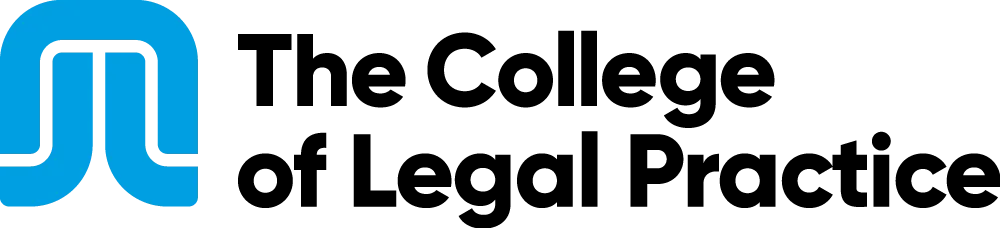

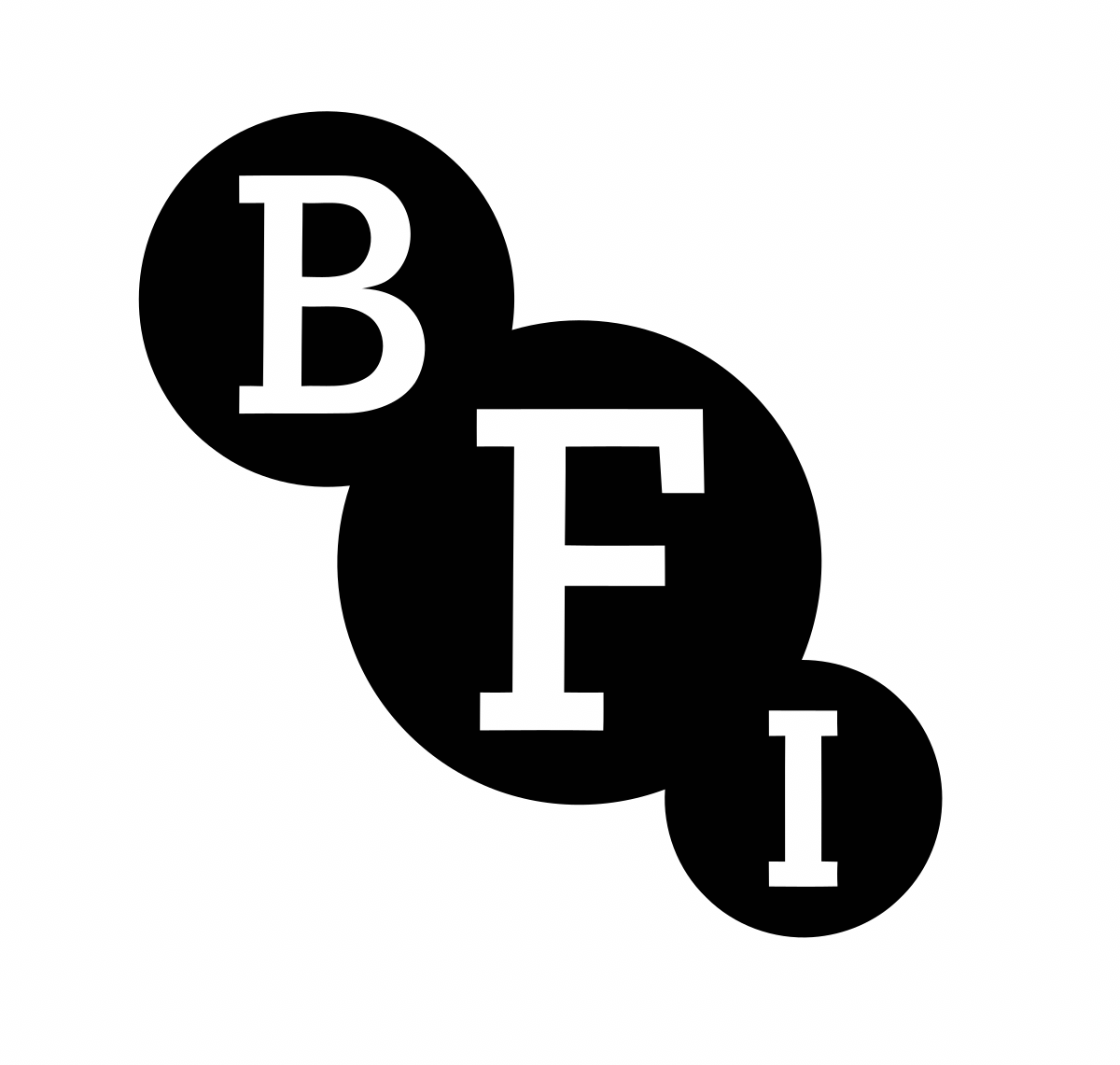
Share High-Quality Content Without Limits
Download Our iPhone File Transfer App
