WeTransfer Alternative To Send Bigger Files Faster
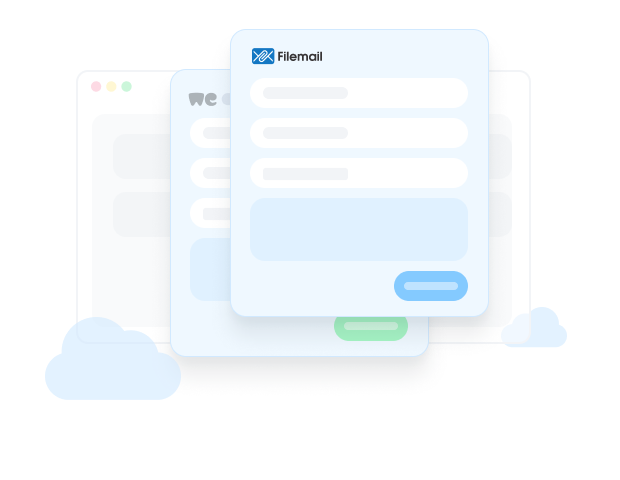
Filemail Vs WeTransfer Overview
Filemail is the WeTransfer alternative for sending files of any size. Filemail's free offering lets you share up to 5 GB for free, compared to 2 GB offered by WeTransfers. You can send files larger than 200 GB with a paid account.
No denying WeTransfer is a prominent player in the file transfer domain. With a great design and an easy-to-use interface, it is no surprise that it is popular for file sharing. However, actual file transfer is functional, but no more, which is fine under certain circumstances. Filemail offers you the ability to automatically download received files, resume interrupted transfers, and UDP transfer acceleration.
Both Filemail and WeTransfer have user friendly interfaces, the ability for dragging and dropping files, and real-time notifications. We both offer free plans and a variety of paid plans. We host shared files on secure cloud storage space, with a variety of security features to further protect your files. You can share individual files, folders, and share links to them however you want.
If you want to see how Filemail stacks up against other competitors check out file sharing sites compared.
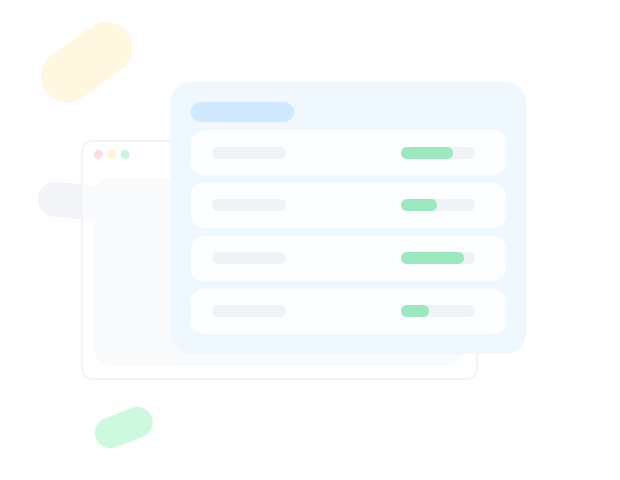
A Better WeTransfer Alternative
Send Bigger Files
In every plan, at every price point, you can share bigger files with Filemail. You can share up to 5 GB for free, 250 GB on a Pro plan, and any file size on our Business and Enterprise plans.
Receive Bigger Files
The arbitrary limitation that WeTransfer has on file transfer size goes both ways. Just as you can't send greater than 200 GB, you are unable to receive greater than 200 GB either. With a Filemail Pro account you can receive large files of up to 250 GB.
The Secure Alternative
WeTransfer doesn't check the integrity of the file, with obvious ramifications on time wasted, and sensitive data corrupted. At Filemail, we use error checking, data encryption and virus scanning, so you can rest assured any files you send or receive will be the ones you expected.
The Joy Of No-Ads
WeTransfer generate revenue from their free accounts by displaying ads to them. We don't. Our job isn't to show you ads, nor to make money by showing you ads. We are focused on our core service, which is to send your file as quickly, and as securely, as possible
Comparing The Following Accounts In Detail
No Account / Free File Sharing Comparison
If you need to send the occasional file in a fuss-free manner, then both Filemail and WeTransfer offer a free large file transfer service. But we are a free WeTransfer alternative when you need to send more than 2 GB. Other differences when it comes to sending a file for free, are listed below.

| Filemail | WeTransfer | |
|---|---|---|
| Files Available | 7 Days | 3 Days |
| Max File Size | 5 GB | 3 GB |
| Transfers a Month | 2/Day | 10 |
| Unlimited Bandwidth | ||
| Anti-Virus Protection | ||
| Ad-Free | ||
| Full Download Speed |
We Transfer And Then Some
Share Up To 5 GB
2 GB won't get you very far in this day and age. With Filemail transfer large files up to 5 GB for free.
Unlimited Downloads
With WeTransfer you can only send to 3 recipients. We don't limit the number of recipients, downloads, nor links shared.
No Ads
No ads means no distractions, and a richer user experience, when you send your files with us.
Anti-Virus Protection
There are a variety of malicious programs and people looking to disrupt and harm. Transfer with built-in anti-virus with us.
Personal Account Comparison
Professional accounts are for individual users such as professionals and freelancers, in a multitude of domains. Typical users are engineers, marketers, audio/video specialists to name but a few domains.
They need a more robust, quicker and secure file sharing solution, because sending and receiving files is an integral part of their workflow. The table below shows how WeTransfer and Filemail compare for these users.

| Filemail Pro | WeTransfer Pro | |
|---|---|---|
| Cost Per Month | $10 | $8 |
| Storage Capacity | 1 TB | 350 GB |
| Files Available | 30 days | 3 days |
| Max File Size | 250 GB | 300 GB |
| Transfers a Month | Unlimited | 10 and 300 GB a month |
| Unlimited Bandwidth | ||
| Delivery Tracking | ||
| Resume Interrupted Transfers | ||
| Encrypted Data Transfer (HTTPS) | ||
| Anti-Virus Protection | ||
| Password Protection | ||
| Custom Subdomain | ||
| Customization & Branding | ||
| Address Book | ||
| Receive Files | ||
| Support | ||
| Mac, Windows, iOS, Android, API |
We Transfer Files With More Benefits
250 GB File Size Limit
Sharing large files? Send or receive a file of up to 250 GB with us, rather than being stunted by the 20 GB offered by WeTransfer.
200 x Faster Transfers
At Filemail we use our own custom UDP protocols to transfer files up to 200 times faster when compared to TCP based protocols such as FTP and HTTP.
Protect Your Data
You entrust yours and your clients data with us. We take this seriously and it shows, with data encryption, anti-virus, and password protection.
Delivery Tracking
Chasing clients up, asking them if they have downloaded a file is a drag, and a waste of time. Filemail's delivery tracking will keep you in the loop.
Multi-User Business Account Comparison
As businesses have progressed, they have increasingly integrated digital processes into their workflows, leading to a greater need for digital file usage and sharing. They also require multi-user, multi-admin functionality, along with advanced features that enhance the core file transfer service.
Security and compliance regulations dictate what they can and cannot do with certain files, making it essential for a file-sharing service to provide a more robust solution.
The table below compares the business account offerings of Filemail and WeTransfer.

| Filemail Business | WeTransfer Premium | |
|---|---|---|
| Cost Per Month | $15 | $23 |
| Storage Capacity | 1 TB / User | Ultimate |
| Files Available | Configurable | 365 days |
| Max File Size | Unlimited | Unlimited |
| Transfers a Month | Unlimited | Unlimited |
| UDP Transfer Acceleration | ||
| Unlimited Bandwidth | ||
| Delivery Tracking | ||
| Resume Interrupted Transfers | ||
| Encrypted Data Transfer (HTTPS) | ||
| Encryption At Rest | ||
| Anti-Virus Protection | ||
| Password Protection | ||
| Custom Subdomain | ||
| Customization & Branding | ||
| 2FA | ||
| SAML/SSO | ||
| Address Book | ||
| Upload Form On Your Site | ||
| Receive Files | ||
| Auto-Download | ||
| Choose Storage Location | ||
| Priority Support | ||
| Mac, Windows, iOS, Android, API |
Benefits Of A Filemail Business Account
UDP Transfer Acceleration
WeTransfer is a TCP-based file transfer solution. With Filemail you can achieve much faster transfer rates by using our UDP enabled desktop apps.
Auto-Download
How many times have you had to wait for a file to download before you can start working? With Filemail’s automatic download option, you can download while AFK.
Resume Transfers
Stuck at 99%? Annoyed at having to restart the transfer? We have resume transfer functionality that will stop you from pulling out your hair.
Desktop Apps
Unlike WeTransfer, we also offer a range of desktop apps for all the major platforms, such as Windows, Macs, and Linux. Share files your way.
Collaborating & Sharing With Filemail




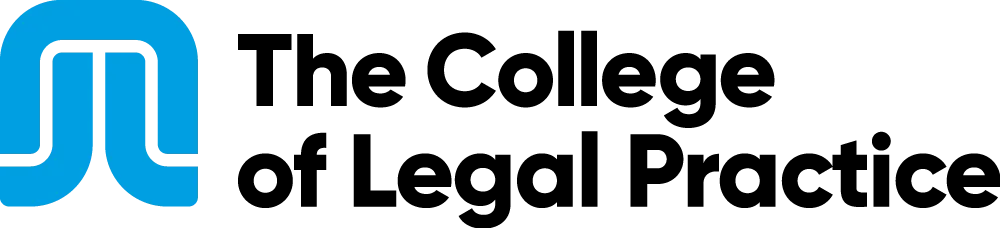

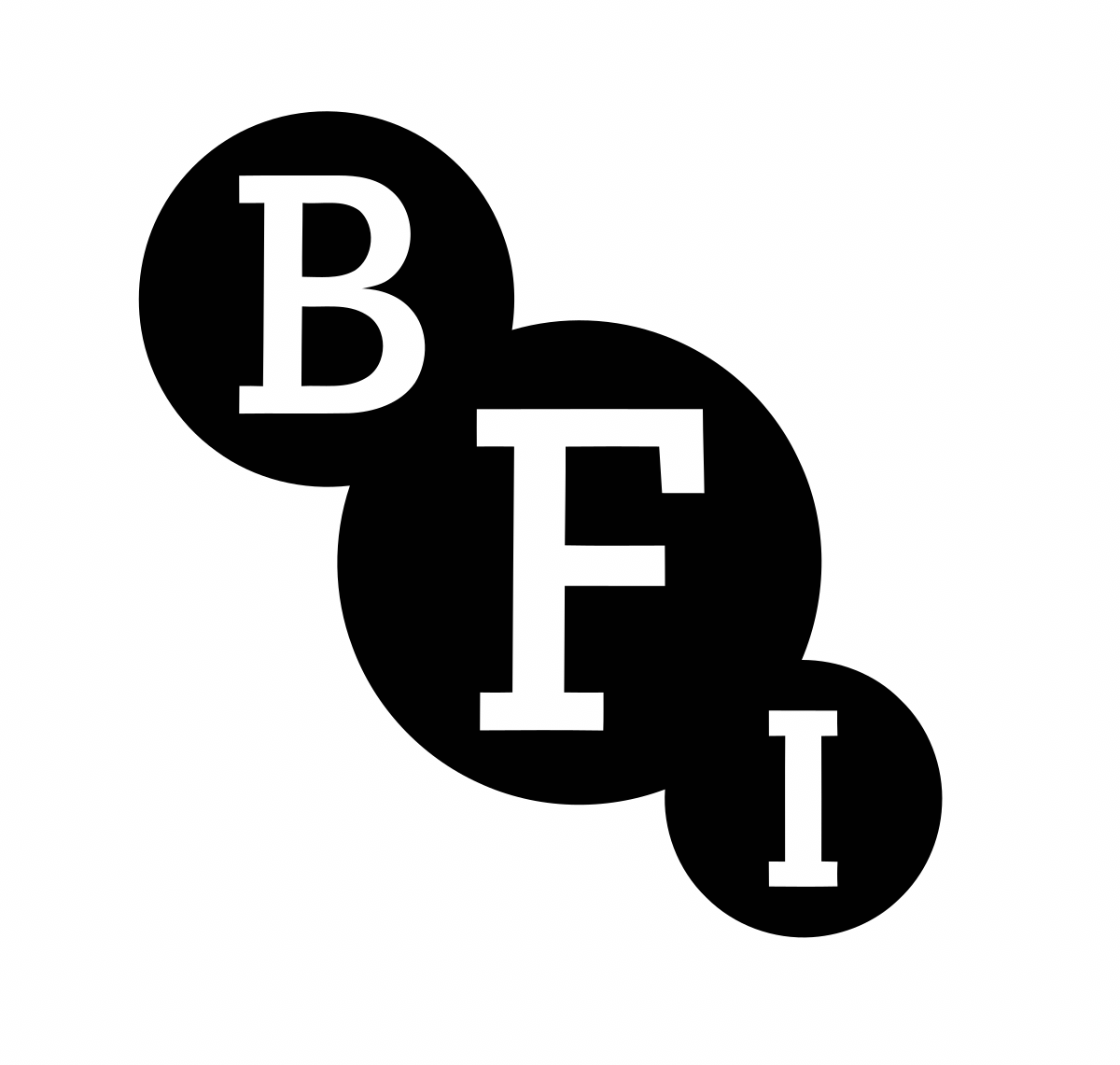
What Our Customers Say
Filemail is an amazing tool I use it to easily send video files weekly. Very quick and easy. I recommend this site for anyone needing to send large files.
Filemail has solved all my file transfers problems I have had in the past. Fast reliable, friendly to use. Very happy with the service. We send our shows all over the world, Filemail is great help.
I have to constantly share large photographic files and scans as part of the development of the Doo Dah Diaries. I find Filemail to be the simplest and most reliable to share such files.