Android File Transfer App
Free To Share Files Up To 5 GB


What Is Filemail?
Filemail is a cloud-based large file transfer service where you can upload your files and then share them with others. We offer native apps for all the major platforms including a file tranfer app for Android, so you can share files your way.
We have no restrictions on the size of the files you can send, and no limits on number of downloads, number of recipients, or the amount of bandwidth used.
Share Original-Quality Files
Filemail facilitates file sharing with anyone, regardless of their device or location. Users can upload files via our Android app, then share them through email or a shareable link. This makes file sharing easy and versatile.
With our free service which you can use via a browser or our Android file transfer app, you can share up to 5 GB. With a paid account you can share bigger files, and receive several benefits, such as 1 TB storage, a custom sub-domain, branding capabilities, and a whole lot more.

Send Files In Just 3 Easy Steps






Your Recipients Don't Need To Install The App






For Free And Paid Users
Benefits Of Using Our Android File Transfer App
No Ads
We do not show you intrusive ads that slow down the process, nor come in the way of you sharing your files.
Real-Time Updates
We let you know when your files have been uploaded, and when they have been accessed by your recipients.
Secure File Transfer
We scan all files with anti-virus software and encrypt data transfers, so your files are protected.
Preserve Quality
We don’t trim, nor compress your files, so what you want to send is what your recipients will receive.
Full Transfer Speed
We do not throttle the transfer rates of our free service users, nor do we use sub-standard servers to service you.
Unlimited Sharing
We don’t restrict what you share, as there are no restrictions on how many times files are downloaded, nor the amount of bandwidth used.
Want To Send Bigger Files? Get A Filemail Subscription
Share Files At Original Quality
With a paid account you can share files from 250 GB to files of any size.
Custom Sub-Domain
Paid users get a custom sub-domain that they can name whatever they want.
Brandable Account
Use your colours, logo, and background images to customize your account, to fit your brand.
Customers Ask, We Answer
You can share any type of file, we can handle it. Although take note, we do not permit any files that infringe on our Terms Of Service.
It’s easy to transfer files from Android to users of a different platform using Filemail. The process doesn’t change no matter the device or platform you use. Just install the Filemail Android file transfer app, start it, put in your email address, select the files you want to share, then click on Send. Your files will be stored in our Cloud, and the intended recipients will get an email with a link to download your files. All they have to do is click on Download to save the files to their device.
Filemail is not just an Android file transfer app. We are cross-platform covering all the major platforms. This means that you can use any platform to share with any other platform. In terms of Android, we can offer the following transferring capabilities:
- Android to Android
- Android to iPhone
- Android to Mac
- Android to Windows
- Android to Linux
- You can only use the service twice a day.
- You can only send up to 5 GB’s.
- Your files are stored for 7 days only.
To share more than 5 GB or files that are bigger than 5 GB, you will need to take out a paid subscription.
Still have unanswered questions? Contact us, or check out our FAQ.
What Our Mobile Users Rate Us

 | 4.5 | 10.7K Ratings |
 | 4.6 | 8.4K Ratings |
What Our Customers Say About Us
Filemail is the best all around file sending and receiving service we have used by far! We have tried numerous others and they all missed the mark in one way or the other, where Filemail has truly "delivered". The overall versatility, transfer speeds, file capacities, other features, up-time and security have been stellar--thank you Filemail!
Filemail is the easiest and fastest way to send large files. Some of my clients have been so impressed with Filemail when they have received my videos that they have started using it for their own businesses
I have been using Filemail for years and it has been my trusted partner in delivering files to my customers worldwide. The enhancements and improvements that have been developed over the years makes Filemail a world class file transfer service.
Some Of Our Clients




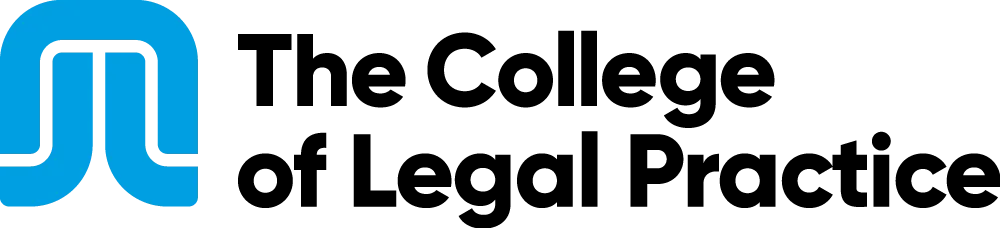

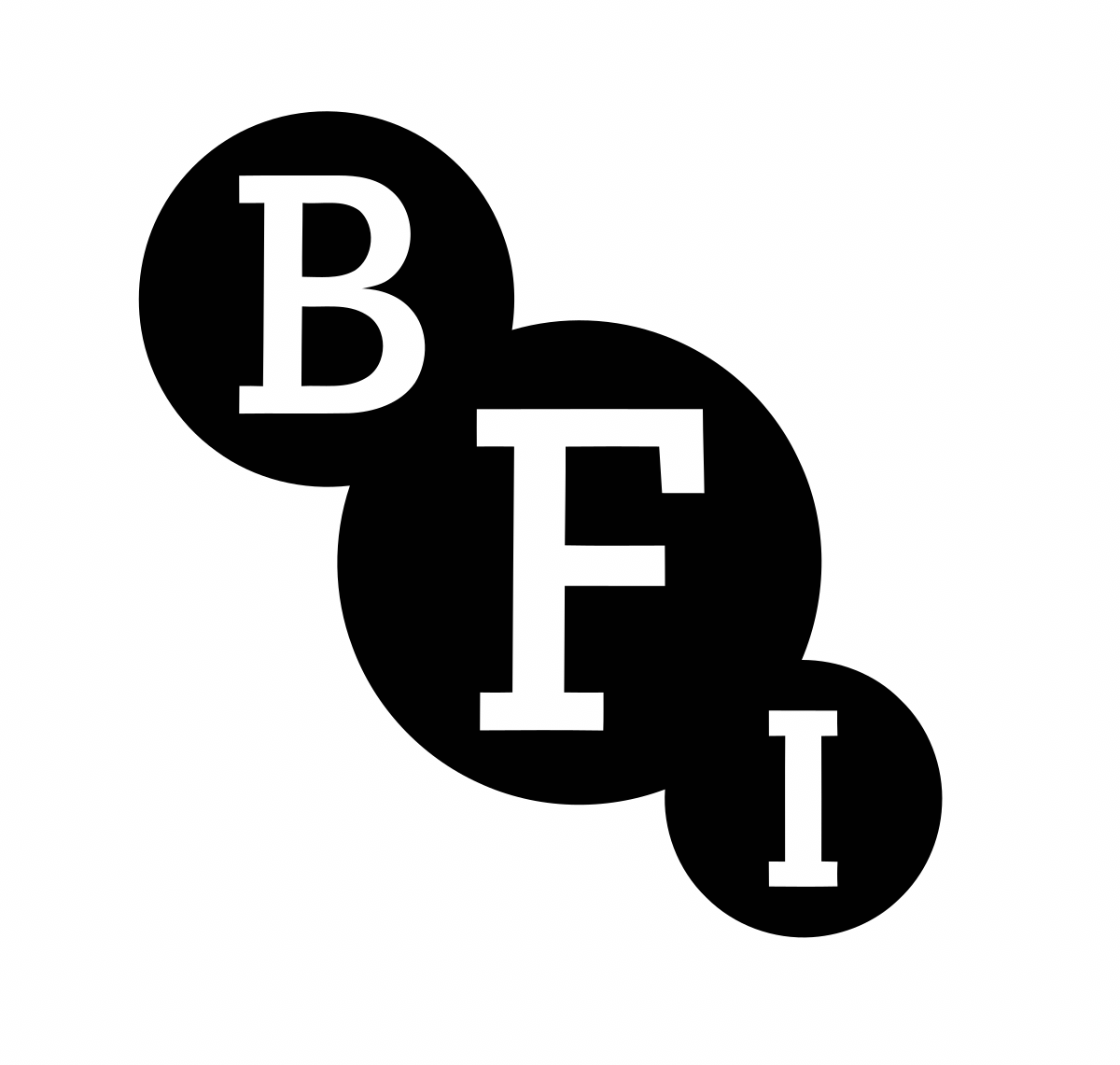
Share High Quality Content Without Time-Wasting Ads
Download Our Android File Transfer App
