Hassle-Free Fast Large File Sharing
Share In Private & Public

Easily Send Large Files
Simplify your file sharing experience with Filemail's intuitive UI. Sending large files is as easy as sending an email. Recipients can download without the hassle of registering or installing additional software.

Receive Large Files Painlessly
Optimize large file sharing with your collaborators who can share files online with you easily in a number of ways. You can use your custom subdomain to receive files from others. Enhance the process by utilizing our File Request feature, prompting them to share files with you privately.
Unlimited Online File Sharing

Share Files Of Any Type
Send anything you want - audio, video, documents, software-specific native file formats, zipped folders - without limitations.
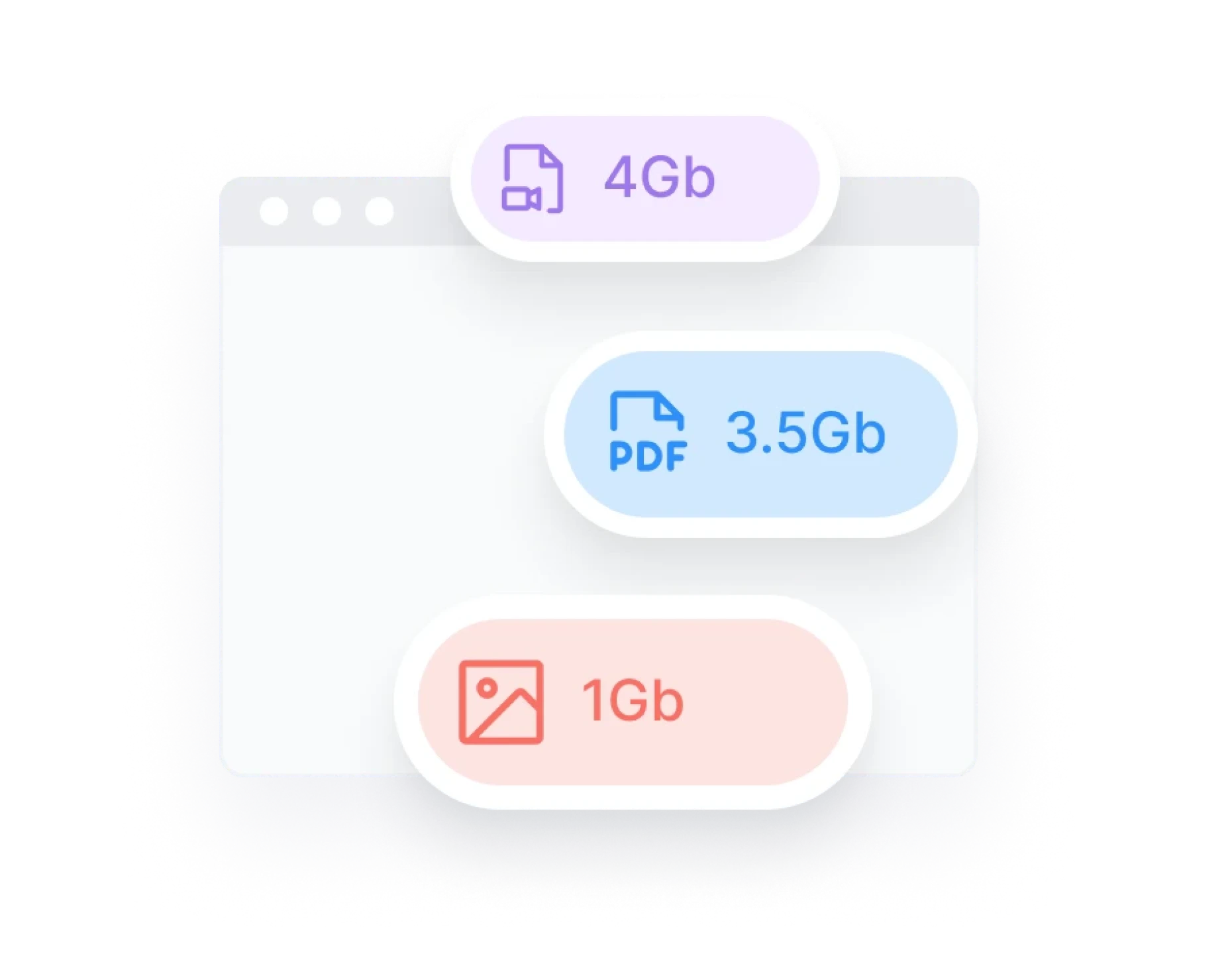
Share Large Files Of Any Size
Share RAW videos, high-resolution images, jam-packed PDFs - anything you desire. With Filemail, share files of any size without restrictions.

File Sharing Freedom
Break free from constraints! No limits on bandwidth, recipients, or downloads—unleash unrestricted sharing.
Make your account your own
Custom subdomain
Get a personalized subdomain that you can name whatever you want, such as YourBusinessName.filemail.com. You will use your custom subdomain as a hub to receive files from others.
White-label customization
You can customize your custom subdomain, download pages, and emails sent on your behalf. Use your logo, use your images, use your colours, to present yourself however you want.
File upload form on your site
Receive files from others via your website, by integrating our file upload form. You only need a single line of HTML to enable visitors to upload files to your account while on your site.
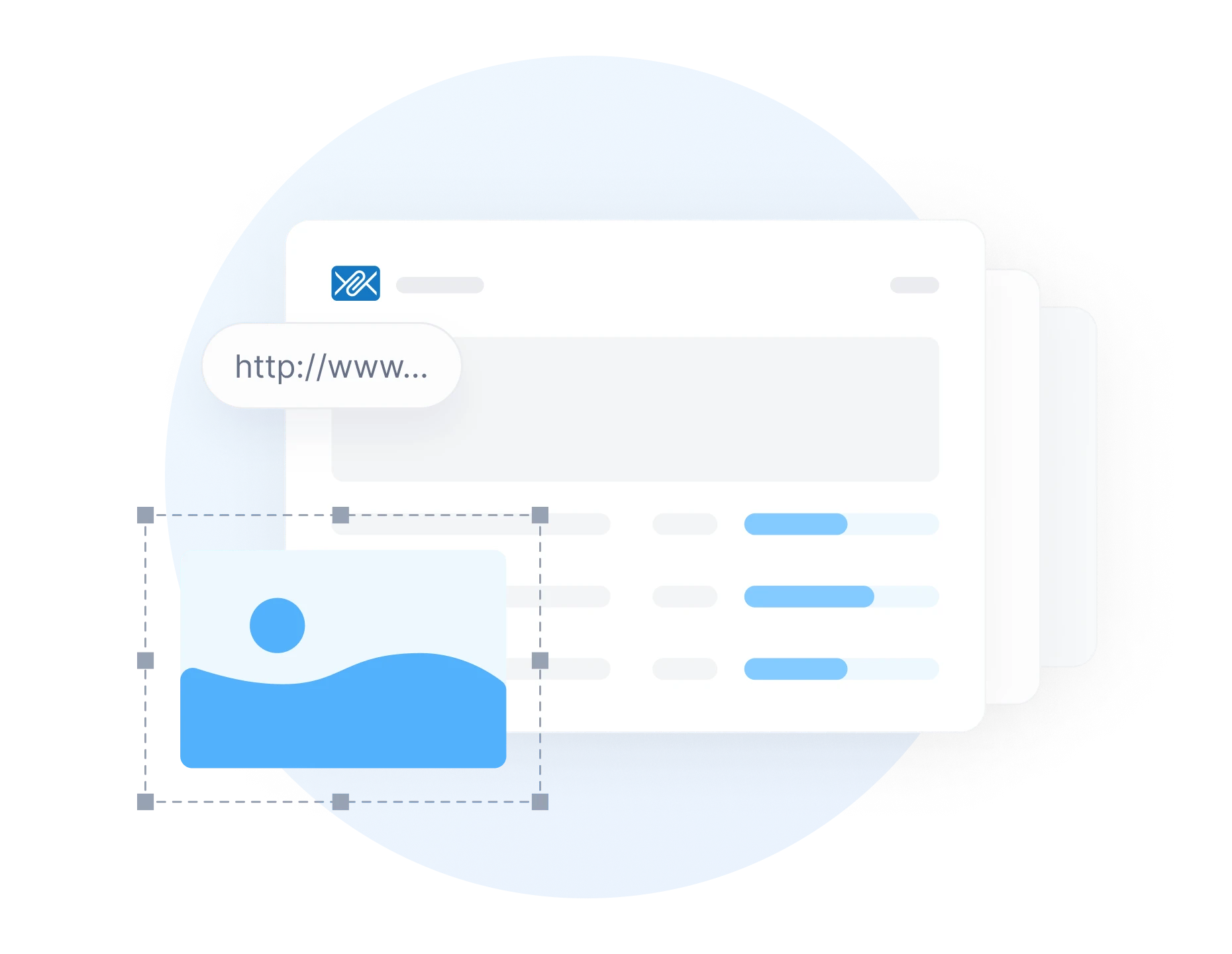
Filemail Saves You Time
Start working without delays
Filemail enables you to automatically download large files. You can continue with your activities without interruption, even during your downtime.
Resume interrupted transfers
File transfer interruptions are frustrating. Filemail's desktop apps offer a more robust connection and can resume transfers from where they stopped.
Experience speed unleashed
Our desktop apps use UDP for faster transfers, beating browser-based file sharing that relies on slower TCP transmission.

Secure file transfers
Your files are in safe hands
Enhance security when transferring files. Choose a service that utilizes end-to-end data encryption, 2-factor authentication, password protection, and virus scanning
Track file activities
Comprehensively monitor file activities with Filemail—track senders, recipients, and access details, including responses to your file requests.
Compliant data handling
In ensuring the secure handling of your files, we actively implement rigorous processes and checks. We comply, and can help you comply with various regional and industrial mandates both during transmission and on our cloud-based storage service.

File Sharing Solutions For All Major Platforms
Desktop Computers
Share files your way with anyone, on any platform with Filemail's native file transfer software. Apps are available for Windows, Mac, and Linux users.
Mobile Devices
Instantly send files on demand using our iPhone, iPad, and Android apps. These native apps seamlessly integrate with your mobile OS.
Outlook Add-In
Overcome email attachment size restrictions. Filemail enables you to seamlessly send large files right from within Outlook.
Filemail Website
Utilize our website as your sharing hub if you opt not to or are unable to use our apps for any reason.
Recognized As An Industry Leader

Capterra
4.6 stars out of 5

GetApp
4.6 stars out of 5

Software Advice
4.6 stars out of 5

Finances Online
5 stars out of 5
A Range Of Plans To Suit Your Specific Needs
Personal
Our cheapest plan for people who want to share relatively large files, with full activity tracking and generous storage.
Pro
Unlock advanced features tailored for individual users seeking enhanced capabilities to send and store larger files.
Business
Experience enhanced capabilities for your small to medium-sized business, team, or organization.
Enterprise
Comprehensive Managed File Transfer solution designed for businesses who need advanced security and compliance features.
Customers Ask, We Answer
File sharing refers to the process of transmitting or distributing digital files from one user, or device, to another. For more in-depth information please check out "What is file sharing and how does it work."
- Select the files or folders you wish to send by either dragging and dropping them or utilizing the "Add Files" or "Add Folder" buttons.
- Provide both your email address and the recipient's email address to send large files through email. Alternatively, opt to receive a shareable link.
- Verify your choice and upload the files by selecting the "Send" option. To ensure fast transfer rates we'll upload them to the closest secure Filemail server.
- After hosting your files on our secure cloud storage, we create a link and dispatch it to your designated recipients. Alternatively, you have the flexibility to share links to the files you shared.
Sharing files and folders with our file sharing service is as easy as sharing files. When you want to add folders rather than individual files, you just drag and drop, or select the folder you want to share. After uploading the folder to our servers, we will promptly notify the desired recipients via email or provide you with a shareable link.
We upload files to servers in your region, ensuring the fastest transfer rates and compliance with regional legislation. With a paid account, you have the flexibility to store your files in a region of your choosing.
Your ISP defines the maximum speed you can attain. However, this speed is often the potential theoretical maximum that doesn't take into account real-world conditions. These conditions may include the number of people sharing the internet connection with you. Other conditions include the number of other apps within your local network using the internet, and regional traffic conditions.
What can also slow you down is the connection used by your browser, which is a TCP-based connection. TCP will not utilize your full bandwidth, and it has some processes that can further reduce transfer rates.
If you want to achieve blistering fast transfer rates, you should use our UDP-based desktop apps. They will allow you to utilize your entire bandwidth. There is a setting within the app that enables you to configure how much of your bandwidth you want to use. However, consider that sharing an internet connection, network, and regional traffic conditions can still limit your transfer rate. For more information about the differences between TCP and UDP, check out our page on UDP Transfer Acceleration.
Certainly! If you are sharing sensitive information, or highly value your privacy, or both, we recommend that you password protect what you share. All our subscription plans allow you to use a password to protect your shared content.
Still have unanswered questions? Contact us, or check out our FAQ.



