如何发送大型视频的终极指南

概述
本指南介绍如何发送大型视频。主题包括
- 根据您使用的摄像机类型,视频可以有多大。
2.您可选择的发送大型视频文件的方式,包括优点和缺点,以及某些选项中服务提供商的比较:
- FTP
- 实物运输
- 云文件共享解决方案
- 加速云文件共享解决方案
3.对部分选项中的服务提供商进行比较:
- 实体运输:DHL、FedEx、Parcel Monkey、UPS 和 USPS(如相关)
- 云共享服务:Filemail Pro、Dropbox Individual Plus、Google Drive Free、Microsoft One Drive、WeTransfer Pro
- 加速云文件共享服务:Filemail Business、Aspera、Dropbox Business Advanced、Google One、Masv、Signiant
发布日期:17.04.2021

目录
简介
视频可以有多大?
使用常用专业摄像机拍摄的视频大小使用 H.264 编解码器拍摄的视频大小
如何发送大尺寸视频
选项 1:实体运输
选项 2:FTP
选项 3:云文件共享服务
选项 4:加速云文件共享解决方案
常见问题
免责声明
参考资料
简介
视频消费急剧增长。视频的制作及其在众多领域的应用也是如此。人们对更高分辨率视频的需求不断增加,同时也引进了更先进的视频设备来满足这一需求。这些因素加在一起,导致视频文件的大小越来越大。
作为处理视频文件的专业人员,如编辑、合成师或自由摄影师,您所处理的文件是巨大的。
但是,"巨大 "和 "大 "都是主观用语。
我首先要解决的问题是,我所说的这些术语是什么意思?
视频可以有多大?
要回答这个问题,得看情况,不是吗?具体情况具体分析,取决于项目规定、技术要求和使用的摄像机等多种因素。
在本章中,我将介绍各种专业摄像机,以及它们每分钟和每小时录制视频的大小。
我还将介绍流行的 H.264 编解码器,以及使用该编解码器的视频长度所产生的各种文件大小。
使用常用专业摄像机的视频尺寸
通常情况下,在渲染视频之前,您希望一直使用最高质量的视频。这意味着,您需要使用摄像机录制的源素材。
您使用的设备决定了您录制和输出的视频格式类型和分辨率。下表显示了 8k、4k 和 1080p 分辨率下每分钟和每小时的文件大小。为保持简洁,以下技术规格未包括在内:比特率、编解码器和配置。
本指南的参考资料部分提供了获取以下数值的所有资料来源。
| 决议 | 设备 | FPS | 每分钟大小(GB) | 每小时大小(GB) |
|---|---|---|---|---|
| 8k DCI | 佳能 R5 | 24 | 18.668 | 1,120 |
| 8k UHD | 佳能 R5 | 24 | 9.3 | 558 |
| 8k | 红色游侠 | 24 | 7.8 | 468 |
| 8k | 红色 DMSC2 Monstro | 24 | 7.8 | 468 |
| 8k | 三星 Galaxy S20+ | 24 | 0.6 | 36 |
| 4k | 索尼 a7s III | 24 | 0.75 | 45 |
| 4k | 红色史诗-W Helium | 24 | 1.98 | 118.8 |
| 4k | GoPro Hero 8 | 30 | 0.695 | 41.72 |
| 4k | 佳能 5D Mark IV | 24 | 4 | 240 |
| 4K 超高清 | Arri Alexa LF | 24 | 18.213 | 1092.8 |
| 4K | 苹果 iPhone 12 Pro | 30 | 0.19 | 11.4 |
| 1080p | 佳能 5D Mark III | 24 | 0.685 | 41.1 |
| 1080p | 佳能 5D Mark II | 24 | 0.235 | 14.1 |
如您所见,通过专业级设备获取的视频片段可能非常庞大。如何发送未压缩的无损格式源素材或视频?
使用 H.264 编解码器的视频大小
YouTube 和 Vimeo 是两个最大的在线视频平台,它们都使用 H.264 编解码器。如果您制作供在线观看的视频,很有可能会使用 H.264。
让我们来看看使用 H.264 编解码器的文件大小。我使用了Digital Rebellion网站上神奇的视频空间计算器,得出了下表所示的结果。视频的技术规格如下
- 编解码器H.264 1080
- 分辨率1920 x 1080
- 帧频:24
| 视频长度 | 文件大小 |
|---|---|
| 1 秒钟 | 9.88 MB |
| 30 秒 | 296.27 MB |
| 1 分钟 | 592.53 MB |
| 15 分钟 | 8.68 GB |
| 30 分钟 | 17.36 GB |
| 1 小时 | 34.72 GB |
根据表中的结果,除非您的视频只有 3 秒或更短,否则不能使用电子邮件发送视频。超过几秒钟,当然也包括 1 分钟或以上,视频的大小就会很大。
如何才能快速方便地发送这么大的文件呢?
让我们看看下面的选项。
选项 1:实物寄送
这是一种屡试不爽的录像发送方式。老办法没什么不好。它经受住了时间的考验,但在运输硬盘驱动器时会遇到许多问题。
比如安排取货时间、不知道包裹在哪里、一般的描述以及缺乏预付费用。此外,运输过程中还有可能损坏硬盘。让我们来看看其中的一些问题
跟踪您的包裹
下图显示了包裹从发件人到收件人途中的递送状态。
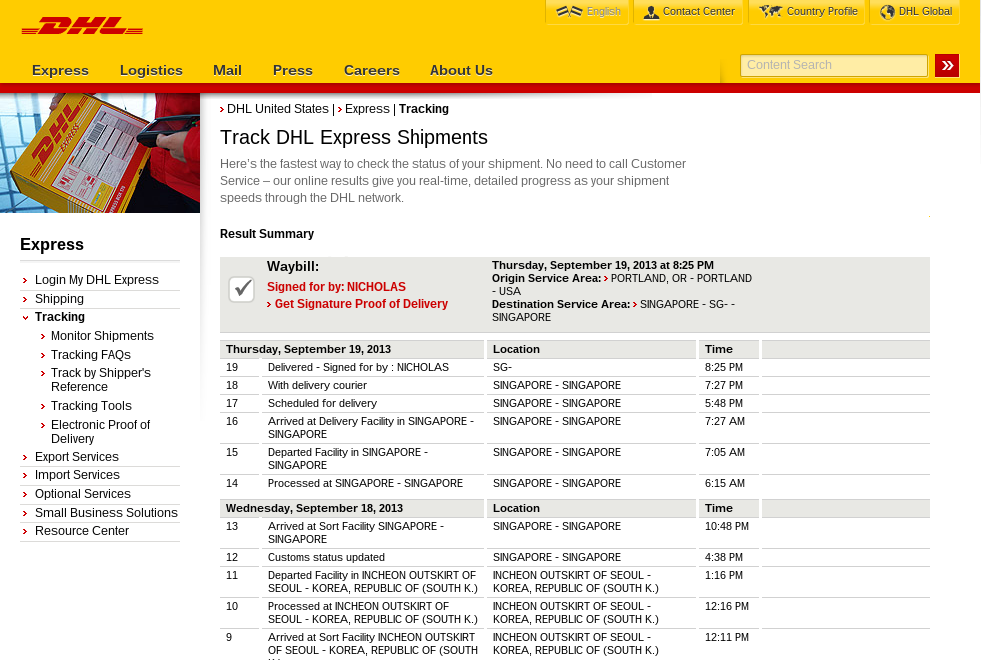
这没有帮助,不是吗?你大致知道它的位置,但缺乏透明度。在购买服务之前,您会得到一个交货时间范围。
托运服务提供商的工作时间大致在上班时间,因此您必须从日程安排中抽出时间来安排取货。下图来自 Parcel Monkey,显示了更多信息。

比较不同服务的硬盘运输成本
我要讨论的第二个问题是成本。可以理解的是,成本是个未知数。这取决于您要寄送的硬盘数量、尺寸、重量和递送优先级。如果是长途运输,可能无法选择 1 或 2 天的短途运输。较快的选择可能相对昂贵。
在这个例子中,我使用了 Parcel Monkey、DHL、Fed Ex、UPS 和 USPS(如适用)。
我没有考虑包装因素,包装通常是一个装硬盘的小盒子,放在一个较大的盒子里,两个盒子之间放防震材料,如松散填充的花生。因此,使用的尺寸并不代表较大的盒子,重量也不是硬盘和盒子的总重量。
我声明我的包裹是硬盘,尺寸如下:3.5 英寸硬盘:
- 长度:5.8 英寸(14.732 厘米),四舍五入为 6 英寸或 15 厘米*。
- 宽度:4 英寸(10.16 厘米),四舍五入为 11 厘米*。
- 高度:0.8 英寸(2.032 厘米),四舍五入至 1 英寸或 3 厘米*。
- 重量:1.6 磅(720 克),四舍五入为 2 磅或 1 千克*。
* 仅在某些情况下四舍五入。
目的地为纽约市。寄件地点如下
1.美国洛杉矶
| 服务提供商 | 送货服务 | 预计转运时间(工作日) | 费用(美元) |
|---|---|---|---|
| 联邦快递 | 第一件隔夜快递 | 1 | 134.418 |
| 联邦快递 | 2 天 | 2 | 49.30 |
| 联邦快递 | 特快专递 | 3 | 34.53 |
| 包裹猴 | 特快专递投递 | 3 | 23.74 |
| 包裹猴子 | 特快专递取件 | 3 | 29.60 |
| UPS | 次日空运 | 1 | 40.05 |
| UPS | 第二日空运 | 2 | 25.50 |
| UPS | 3 天选择 | 3 | 19.25 |
| USPS | 优先快递 | 1-2 | 74.37 |
| 美国邮政 | 包裹选择 | 2-8 | 26.45 |
在上述情况下,我无法使用 DHL 的运费计算器,因为我被告知该计算器仅适用于频繁货运。
2.英国伦敦。
| 服务提供商 | 送货服务 | 预计转运时间(工作日) | 费用(美元) |
|---|---|---|---|
| DHL | 国际快递 | 1-6 | 98.74 |
| DHL | 快递 12 | 1-6 | 176.98 |
| DHL | 10:30 之前 国际快递 | 1-6 | 187.74 |
| 联邦快递 | 国际特快 | 1-2 天 | 170.27 |
| 联邦快递 | 国际优先 | 1-2 | 121.10 |
| 联邦快递 | 国际经济快递 | 5-7 | 113.07 |
| 包裹猴 | 国际取件 | 2-5 | 119.93 |
| 包裹猴 | 3 国际优先 | 1-2 | 121.16 |
| USP | 全球特快专递 | 1 | 249.76 |
| USP | 特快专递 | 2-3 | 199.67 |
| USP | 全球加急 | 6 | 180.38 |
3.印度德里。
| 服务提供商 | 送货服务 | 预计转运时间(工作日) | 费用(美元) |
|---|---|---|---|
| DHL | 国际快递 | 1-6 | 106.74 |
| DHL | 快递 12 | 1-6 | 234.89 |
| 联邦快递 | 国际一等 | 6 | 134.95 |
| 联邦快递 | 国际优先 | 4 | 112.08 |
| 联邦快递 | 国际经济快递 | 8 | 75.27 |
| 包裹猴 | 特快专递 | 2-6 | 99.08 |
| 包裹猴 | 国际优先 | 1-2 | 92.42 |
| USP | 3 全球特快专递 | 2 | 233.88 |
| USP | 特快专递 | 2-3 | 179.67 |
| USP | 全球加急 | 6 | 142.83 |
实物托运的优缺点
| 优势 | 缺点 |
可靠:每天都有数以百万计的包裹被寄出,可以说大部分情况下它们都能完成任务。 本地快速托运:在本地托运硬盘驱动器时,托运速度可能比数字服务更快。 安全包装:有些快递公司会为您安全包装硬盘,因此至少您不必亲自动手。 传输大量数据:您可以购买高达 20 TB 的硬盘,因此可以传输大量数据。根据所考虑的替代解决方案,每 GB 的传输费用可能会更低。 无需网络连接:如果无法获得稳定的网络连接,也不会影响硬盘的传输。 个性化服务:个性化服务让人放心,而快递服务确实能提供这样的服务。 | 成本:如果使用高优先级(更快)的快递服务,价格可能会相对昂贵,当然是国际快递。 缺乏精确跟踪:除了 "已交付快递 "这样的通用术语外,你对快递的状态一无所知。 运输途中损坏: 2018 年,11% 的快件被损坏或放错位置。 海关延误:如果是国际快递,那么清关可能会造成延误。 遗失:虽然很少见,但由于物品离开您的物品本身的性质,确实会在链条中引入另一个环节。 季节性波动:旺季可能会延缓转运时间。 取件收费:并非所有快递公司都提供免费取件服务。 周末送货额外收费:UPS 等快递公司不提供周六免费送货服务。 安全风险:将硬盘交给他人会增加数据落入坏人之手的风险。 可扩展性有问题:您可以每天发送一个硬盘,但时间和资金的扩展可能是一个挑战。 硬盘成本:除非你计划将硬盘寄回,否则你必须将硬盘成本考虑在内。 |
影响在线传输速率的因素
由于接下来的 3 个选项都与在线传输有关,我将简要介绍一些影响传输速度的因素。
- 你的网络连接速度,或者更准确地说,你的上传速度,通常要比下载速度慢很多。无论您使用哪种解决方案,如果您的网络连接速度较慢,您都需要获得更快的网络连接速度。任何解决方案都无法提供超过您的连接所允许的速度。
- 交通状况,以及有多少人在共享网络连接。数据包的传输路径也会影响传输速度。
- 服务器:上传文件时服务器的位置和速度会影响传输速度。设备与服务器之间的距离越远,延迟就越大,所需的时间就越长。
- 传输协议:长距离文件传输的一个主要瓶颈是 TCP 协议,它无法利用所有带宽。此外,该协议内置了大量握手和检查功能,会降低传输速率。
您可以使用https://www.speedtest.net/来检查您的传输速率。
选项 2:FTP
FTP 是文件传输协议的缩写。它是传输文件的中坚力量。通常情况下,你需要使用一个软件客户端来上传文件,如 Filezilla。FTP 使用(TCP 传输控制协议)传输文件,与其他传输协议相比速度较慢。FTP 于 1985 年首次指定,因此被认为是一种传统的文件传输协议,这是可以理解的。
它不仅上传或下载速度慢,而且会因网络条件和延迟而出现超时。一旦失去连接,无论上传了多少文件,都必须重新开始。啊!说到浪费时间。
FTP 时代的文件要小得多。在发送大型视频时,它显然不适合大型文件传输。设置端口、连接到正确的服务器以及使用证书,对于技术水平不高的人来说都很棘手。此外,它看起来像是来自另一个时代。只有一个简单的文件和文件夹结构,以及一个充斥着专业术语的状态报告窗口。你可以不用尝试创建一个专业品牌的前端,以帮助用户随取随用。
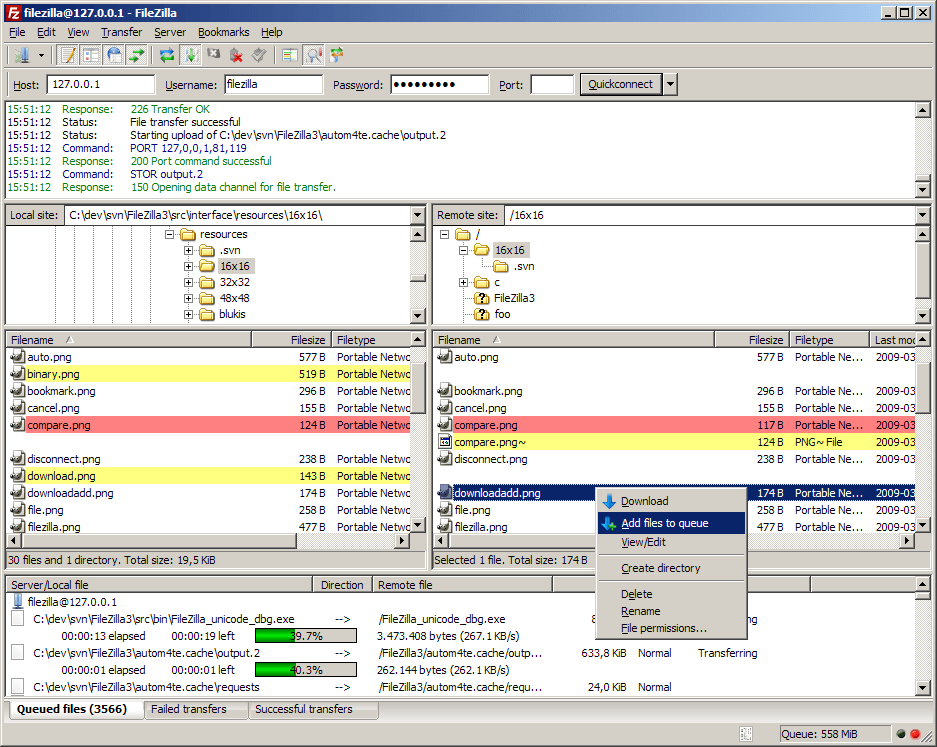
说到基于 FTP 的解决方案,另一个症结是需要有托管存储空间。这可以是服务器、网络托管服务提供商或云存储服务,但如果没有这些,你就无处上传文件。
最后,FTP 缺乏安全性,因为不涉及加密。黑客可以截获你发送的信息,如数据、用户名和密码。由于缺乏安全性,大多数大公司(以及许多中型公司)的防火墙都禁止 FTP 连接和访问。对于必须遵守合规要求的公司来说,FTP 并不是一种选择。
有一种加密安全版本的 FTP(SFTP),但它是一种命令行界面,需要更多的技术知识。
FTP 的优缺点
| 优点 | 缺点 |
|---|---|
便宜:您只需支付网络空间或服务器的费用。如果要上传到客户的网站空间,则无需支付费用。 标准化:由于 FTP 已经存在了一段时间,它有一套标准化的方式和方法。 没有文件大小限制:使用 FTP 客户端时,没有文件大小限制。 多任务:可以同时批量上传和下载多个文件。 | 便宜:您只需支付网络空间或服务器的费用。如果要上传到客户的网站空间,则无需支付费用。 标准化:由于 FTP 已经存在了一段时间,它有一套标准化的方式和方法。 没有文件大小限制:使用 FTP 客户端时,没有文件大小限制。 多任务:可以同时批量上传和下载多个文件。 传输速度慢:FTP 采用 TCP 方式工作,速度较慢,而且容易失去连接。 没有存储空间:你、你的合作伙伴或客户需要有在线存储空间,无论是网络空间还是托管服务器。 缺乏可视化定制:无法定制用户界面、附加背景和徽标图片,因此无法推广自己的品牌,也无法将其作为品牌的延伸。 缺乏安全性:数据和证书都没有加密,这意味着你的数据可能被他人获取。 被防火墙阻止:由于固有的安全风险,公司防火墙通常会阻止 FTP 连接。 无法继续传输:如果失去连接,就必须从头开始,无法继续上传/下载之前的内容。 技术敏锐性:要连接服务器并在网上翻找文件和文件夹,FTP 可能会让人望而生畏。 需要安装:要使用 FTP 客户端,必须安装软件,这在限制性环境中可能无法实现。 |
选择 3:云文件共享服务
有许多在线大文件传输工具,如 WeTransfer、Google Drive、Dropbox 和 Filemail 等文件共享服务。这些解决方案价格实惠,提供宽敞的存储空间,让大文件传输变得简单。
您可以上传文件,对文件进行密码保护,然后通过电子邮件或您选择的其他媒介私下共享链接。有些解决方案会监控访问和下载活动,因此在文件被下载时会通知你。
提到的大多数解决方案都能让你自定义你的空间,这将是一个子域 URL。你可以更改子域 URL 名称,上传你的徽标、背景图片和颜色,这样你就可以展示一个用户友好、品牌统一的正面。
定价方式为按月或按年订购,符合当前软件即服务的趋势。服务的实际费用是可以承受的。
文件大小和速度是云计算解决方案的两个主要问题。如果您想发送大文件,但又不想使用压缩器或分割文件,那么您会发现大多数解决方案都不适用。它们根本无法处理巨大的文件大小,即使能处理,传输过程也会很漫长。
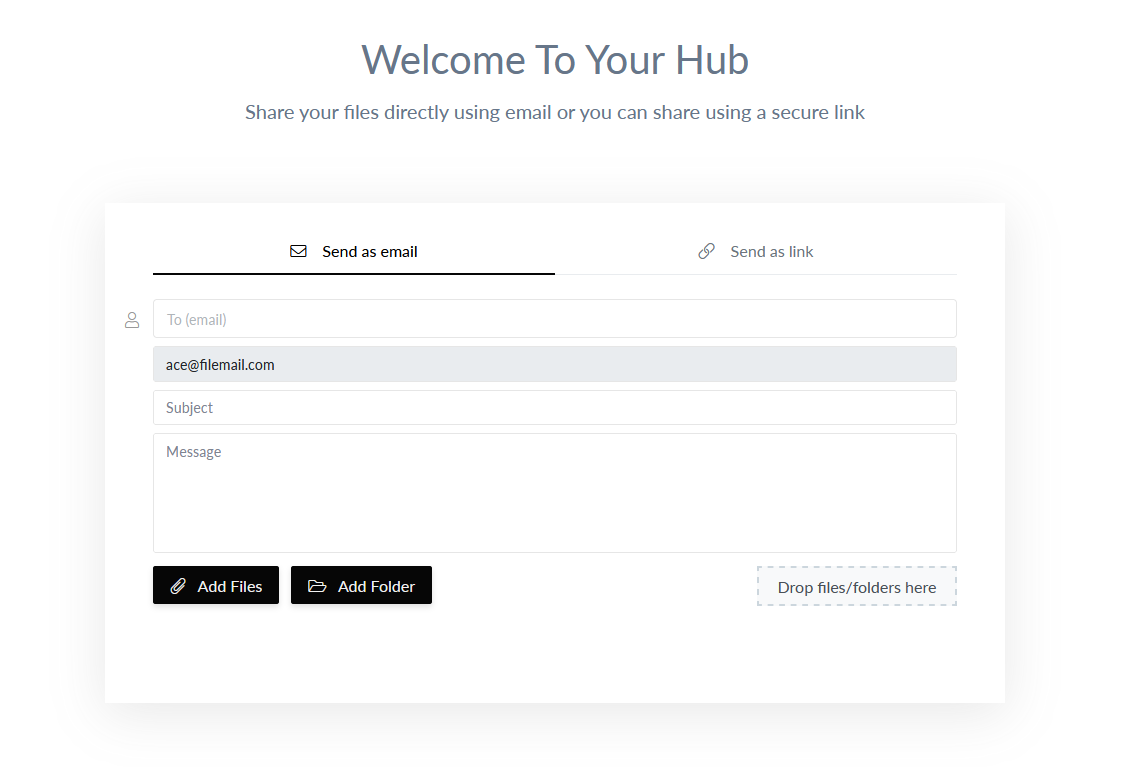
Filemail 基于云的文件共享
云服务的优缺点
| 优势 | 缺点 |
|---|---|
经济实惠:云服务提供商的收费很低,每月 10 到 20 美元。 可访问性:只要有网络连接,在任何地方都可以访问文件。 备份:云中的文件可以作为备份,以防物理驱动器发生意外。一些提供商提供数据复制功能,将文件复制到其他服务器,从而减少数据冗余。 更新和同步:队友可以进行协作,并将任何更改同步给正在处理视频文件的其他人。 合规性:一些政府规定,数据必须存储在其来源地。拥有全球分布式服务器的供应商可帮助您遵守法律规定。 访问控制:您可以控制谁可以访问您共享的文件,还可以使用密码保护来进一步控制访问。 安全性:文件传输的端到端加密可促进数据保护,防止未经授权的访问。Filemail 等一些提供商会对上传的文件进行病毒扫描。 实时更新:有些提供商会在有人下载或访问你的文件时通知你。 限制文件大小:提供商会限制你可以发送的文件大小。如果他们提供的套餐更贵,那么在某些情况下,最大文件大小会更大。 传输速率相对较慢:基于 TCP 的传输可能会比较慢。离上传服务器越远,延迟就越大,从而进一步减慢传输速度。为了避免这种情况,一些提供商在全球范围内都设有服务器。 需要互联网连接:使用基于云的解决方案,您需要互联网连接,但如果您无法获得互联网连接,会发生什么情况?如果网络速度很慢,或者一直断线,会发生什么情况?你什么都发不了。 隐私:您的数据不在您的手中。谁能访问这些数据?安全性如何?Dropbox 曾因安全漏洞问题而出名,不过公平地说,那是几年前的事了。更令人担忧的是,Dropbox 至今仍保留访问你的数据的权利。 政府入侵:一些国家的政府通过了各种法律,允许他们或国家机构要求访问你的数据。这意味着一些国家的文件共享平台别无选择,他们必须遵守要求,共享你的数据。 | 文件大小有限:提供商会限制您可以发送的文件大小。如果他们提供更昂贵的套餐,那么在某些情况下,最大文件大小会更大。 传输速率相对较慢:基于 TCP 的传输可能会比较慢。离上传服务器越远,延迟就越大,从而进一步减慢传输速度。为了解决这个问题,一些提供商的服务器分布在全球各地。即便如此,传输大文件也需要时间。 需要互联网连接:使用基于云的解决方案,您需要互联网连接,但如果您无法获得互联网连接该怎么办?如果网络速度很慢,或者一直断线,会发生什么情况?你什么都发不了。 隐私:您的数据不在您的手中。谁能访问这些数据?安全性如何?Dropbox 曾因安全漏洞问题而出名,不过公平地说,那是几年前的事了。更令人担忧的是,Dropbox 至今仍保留访问你的数据的权利。 政府入侵:一些国家的政府通过了各种法律,允许他们或国家机构要求访问你的数据。这意味着一些国家的文件共享平台别无选择,他们必须遵守要求,共享你的数据。 |
云共享服务比较
| Filemail Pro | FTP | Dropbox 个人增强版 | Google Drive 免费版 | Microsoft One Drive | WeTransfer Pro | |
| 最大文件大小 | 250 GB | 无限制 | 2 GB | 5 TB | 15 GB | 20 GB |
| 传输协议 | TCP | TCP | TCP | TCP | TCP | TCP |
| 存储容量 | 1 TB | - | 2 TB | 15 GB | 5 GB | 1 TB |
| 每月费用 | $10 | 免费 | $9.99 | 免费 | 免费 | $12 |
| 附加说明 | 可购买额外存储空间。 | 服务器空间需要额外付费。 | Dropbox 提供的层级有更大的最大文件大小。 | 升级到付费计划可发送超过存储空间限额的文件。 | 升级到付费计划可发送 15 GB 的文件。 | WeTransfer 没有额外的计划,20 GB 是你可以发送的最大容量。 |
如需更详细的信息,请查看我们的文件共享服务比较。
如果你需要发送大于 250 GB 的文件,请使用Filemail Business账户。你可以发送任何大小的文件,而且他们的商务账户使用的是UDP,一种加速云解决方案。加速云?那是什么?很高兴你这么问。
方案 4:加速云文件共享解决方案
加速云是一个广义的术语,用于描述各种加速解决方案,这些解决方案提供比基于 TCP 的解决方案更快的传输速度。加速背后的技术要么是基于 UDP 的,要么是作为加速网络一部分的高端服务器。
UDP 是用户数据报协议的缩写。它是一种传输层协议,是 TCP 的替代协议,工作在互联网协议(IP)之上。它和 FTP 一样古老,但并不常用。在 TCP 和 UDP 两种协议中,UDP 的速度更快,是目前网上传输文件最快的方式。UDP 之所以快,是因为它能尽可能多地使用可用带宽,而且不会进行重复的绅士式握手。
使用浏览器传输文件时,浏览器将使用 TCP。要使用 UDP,您需要安装一些软件。Aspera、Signiant 和 Globalscape 提供的软件需要配置,用户可能需要培训。这并不是你可以直接试用的软件。
Filemail 通过 Windows 和 Mac 的桌面应用程序提供UDP 传输加速功能。值得庆幸的是,它不需要任何配置,只需安装应用、登录,就可以开始发送长视频文件了。使用 UDP 不仅能提高速度,还能获得可审计的跟踪记录,并符合一系列地区和全球规定。
高端服务器有 Masv 等,但传输速度不如 UDP 快。此外,它们还按下载的 GB 数收费,超过 10 天的免费存储按 GB 数收费。
由于这类解决方案大多是企业级的,因此它们的价格也与之相匹配,不过它们之间的差距很大。
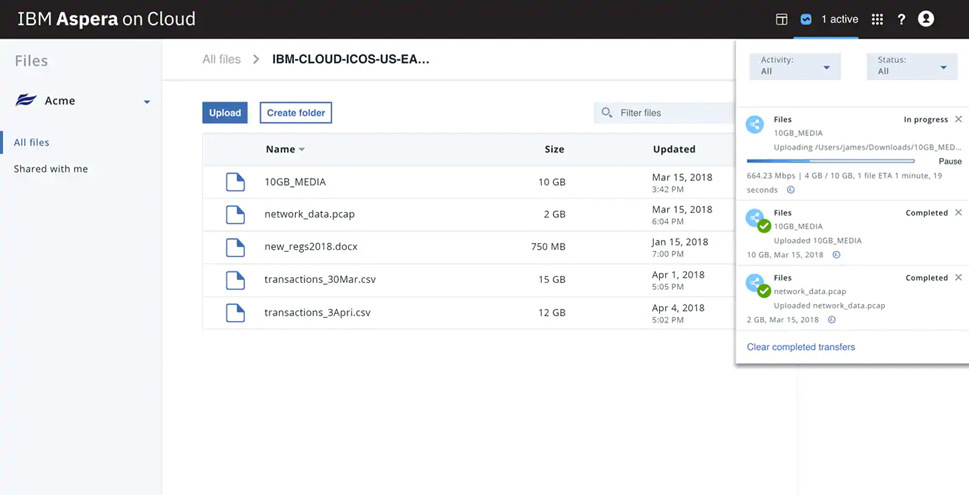
加速云解决方案的优缺点
| 优势 | 缺点 |
速度:非常简单,迄今为止最快的速度。 可靠:基于 UDP 的解决方案内置错误检查功能,可自动发送失败或损坏的数据包,并可恢复文件传输。 增加正常运行时间:加速云提供商的目标客户是企业和商家。他们会为购买最昂贵套餐的客户保留最强大、最快的服务器。 优先支持:人工帮助并不遥远,你可能会有专门的客户经理,或更优先的客户支持人员。 成本:由于速度、存储空间和可处理文件大小的增加,解决方案的成本会更高。 预算:Aspera 提供 PAYG 计划,而 Masv 仅提供 PAYG 服务。这就给预算编制带来了挑战。要预测未来项目的要求和可交付成果,以及由此产生的存储和传输成本是很困难的。订阅模式可以让您了解自己的状况,月进月出。 存储成本:Masv 对超过 10 天的存储收取费用。Signiant 不提供存储空间,因此你需要从其他地方获取存储空间。 安装和配置:Aspera 和 Globalscape 等解决方案需要安装、配置和完善,才能发挥系统的最大功效。 培训:由于某些基于 UDP 的解决方案非常复杂,用户可能需要经过培训才能使用。这就会减缓采用速度,延误实际使用。 数据配额:一些UDP解决方案设定了数据传输限额,如果超过限额,就必须支付附加费。Filemail 没有数据配额。Masv 没有数据配额,因为它按下载的 GB 数收费。 | 成本:由于速度、存储空间和可处理文件大小的增加,解决方案的成本更高。 预算:Aspera 提供 PAYG 计划,而 Masv 只提供 PAYG 服务。这就给预算编制带来了挑战。要预测未来项目的要求和可交付成果,以及由此产生的存储和传输成本是很困难的。订阅模式可以让您了解自己的状况,月进月出。 存储成本:Masv 对超过 10 天的存储收取费用。Signiant 不提供存储空间,因此你需要从其他地方获取存储空间。 安装和配置:Aspera 和 Globalscape 等解决方案需要安装、配置和完善,才能发挥系统的最大功效。 培训:由于某些基于 UDP 的解决方案非常复杂,用户可能需要经过培训才能使用。这就会减缓采用速度,延误实际使用。 数据配额:一些UDP解决方案设定了数据传输限额,如果超过限额,就必须支付附加费。Filemail 没有数据配额。Masv 没有数据配额,因为它按下载的 GB 数收费。 |
Filemail与其他UDP供应商的区别
上面提到的一些缺点并不适用于Filemail:
安装Filemail不需要任何专业技术。就像安装其他桌面应用程序一样简单。
使用该应用程序无需专业技术知识,就像使用电子邮件一样直观。
Filemail 使用 TCP 端口 443,就像所有普通流量一样,因此不会有防火墙和授予特殊访问权限的问题。
由于不需要技术配置且易于使用,您可以直接测试Filemail的桌面UDP应用程序。
UDP解决方案价格昂贵。Filemail却不贵。
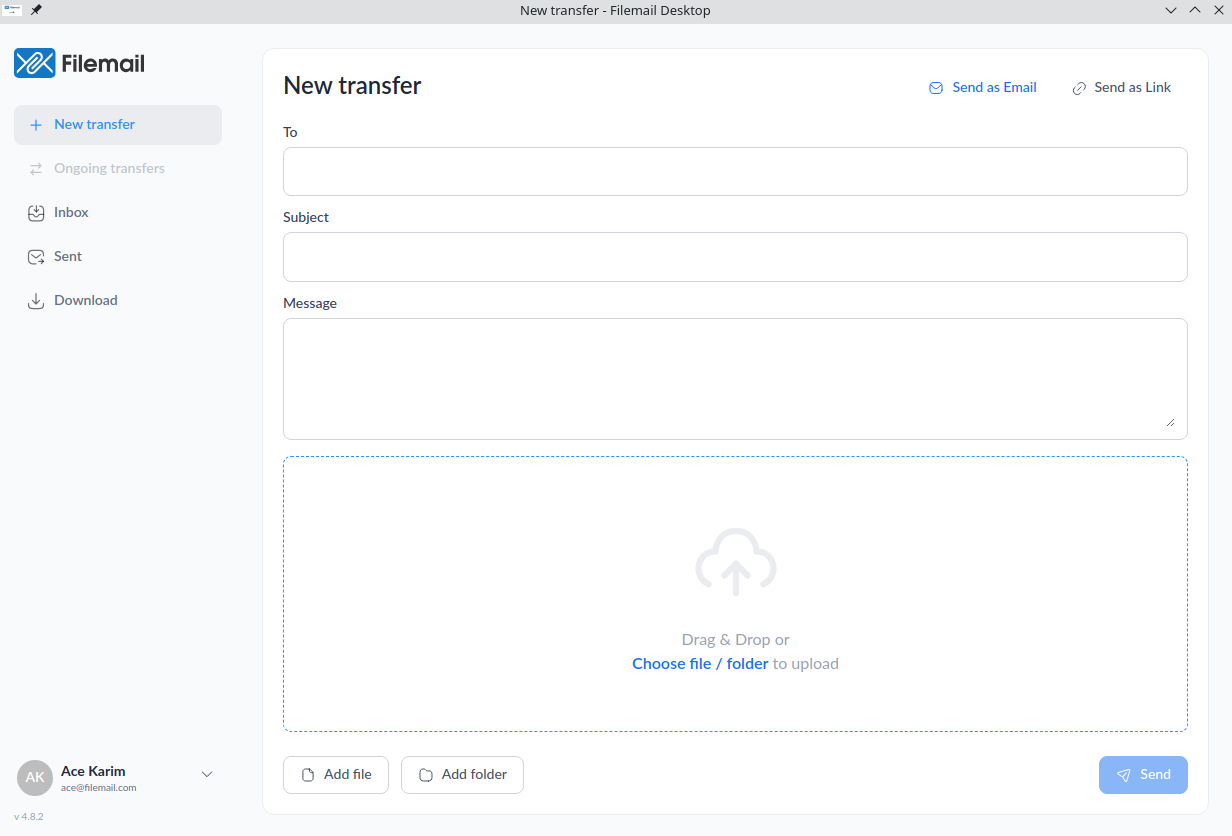
比较用于发送大型视频文件的加速云解决方案
本节比较了 Filemail Business、IBM Aspera、Dropbox Business Advanced、Google One、Signiant 和 Masv。采用的标准如下:
最大文件大小:服务提供商允许您发送大于 250 GB 的文件。
传输协议:可以是 TCP(最慢)、UDP(最快)。
在某些情况下,服务提供商提供多种账户,因此选择了账户类型,其中:
显示价格,而不是致电或联系我们获取报价
提供可传输的最大文件大小
| 文件邮件业务 | IBM Aspera | Dropbox 业务高级版 | 谷歌一号 | Signiant | 马斯克 | |
| 最大文件大小 | 无限制 | 无限制 | 100 GB | 5 TB | 无限制 | 无限制 |
| 传输协议 | UDP | UDP | TCP | TCP | UDP | TCP* |
| 存储容量 | 每个用户 1 TB | 10 TB | 5 TB | 2 TB | - | 无限制 |
| 费用(美元) | 15 美元/用户/月 | 付费:每传输 GB 0.95 美元 订阅:10,440 美元 | 20 美元/用户/月 | 9.99 美元/月 | 起价 7,500 美元 | 免费使用 10 天,然后每月每 GB 0.10 美元 下载每 GB 0.25 美元 |
| 附加说明 | 可购买额外存储空间。 | 订购:每年至少 6 TB 的传输量 | 最少 3 个用户。可购买额外的存储空间。 | 要发送超过存储空间限额的文件,必须升级到付费计划。 | 您必须获得存储空间,这将产生额外费用。 | Masv 采用 "即用即付 "模式,费用很快就会增加。 |
*虽然 Masv 使用 TCP,但他们使用的是高端服务器,因此传输速率较高,但传输速度不如基于 UDP 的工具。
我们的托管文件传输软件比较中提供了企业级服务提供商之间更详细的比较。
加速云解决方案与实体运输的比较
让我们绕一圈,比较一下加速云解决方案和实体运输。比较的是传输/交付所需的时间和成本。基于 TCP 的提供商由于速度不够快而被剔除。剔除 Signiant 的原因是其 7,500 美元的起步价完全超出了成本图表的范围。
Filemail、Aspera 和 Signiant 提供 UDP 和 TCP 文件传输时间计算器。我使用了它们的 UDP 计算结果,但结合了它们的 TCP 计算结果,得出了平均耗时。本例中使用了以下数值:
- 传输量:500 GB,即 1 个硬盘
- 上传传输速率:100 Mbps
- 目的地:纽约市纽约市
- 发送地点: 洛杉矶洛杉矶
注:我删除了提供一系列天数的运输服务。我没有考虑基于 TCP 的解决方案的成本,因为这是最快的速度。我使用的是 Aspera 的 PAYG 模式:每 GB 传输 0.95 美元。
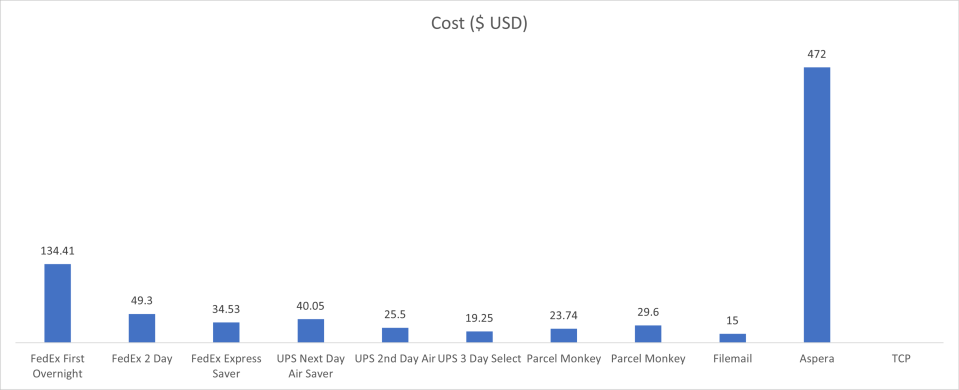

客户问,我们答
本指南中提到的提供商可以让您发送任何类型的视频文件。
不能。电子邮件文件附件大小是有限制的。限制取决于电子邮件提供商,从 10 MB 到 25 MB 不等。请使用上述解决方案之一来消除附件限制。有些解决方案提供商会为电子邮件客户端提供本地插件,例如 Filemail 就为 Outlook 提供了一个插件,这样您就可以在 Outlook 中发送大型视频文件。
您可以使用许多应用程序来发送长视频文件。或者,您也可以将文件上传到 Google Drive。不过需要提醒的是,Google Drive 只提供 15 GB 的存储空间,而且是在 Google Drive 和 Gmail 之间共享。你可以升级到 Google One,每月以固定价格获得 100 GB、200 GB 或 1 TB 的存储空间。
你可以使用文件传输应用程序,可以想象,Google Play 商店里有大量可用的应用程序。Filemail 提供了一款 Android 应用程序,使用起来非常简单。选择要发送的文件,添加收件人的电子邮件地址,就可以了。使用商业账户,您可以发送任何大小的视频文件。但是,如果您想获得极快的 UDP 传输速率,就需要使用桌面应用程序。
AirDrop 是一项从 iPhone 上发送大型视频的流行服务。但是,AirDrop 有一些对于视频专业人士来说难以克服的限制。由于它使用蓝牙和 Wi-Fi 传输文件,发送方和接收方之间的最大距离为 10 米。
你可以使用文件共享应用程序来克服这一限制。就像安卓系统一样,有许多应用程序可用来发送大文件。Filemail 为 iPhone(和 iPad)提供了一个应用程序。发送过程与安卓相同。选择要共享的文件。提交收件人的电子邮件地址,以便通过电子邮件向他们发送链接,或者你也可以通过其他方式与他们分享链接。点击发送。文件将上传到你的 Filemail 账户,供收件人下载。
是的,没问题。将视频上传到 Filemail 后,您将获得一个链接。您可以在短信中分享这个链接。接收者可以点击链接,进入文件进行下载。
聊天应用程序有视频文件大小限制。Facebook Messenger 的视频文件大小只有区区 20 MB,WhatsApp 的视频文件大小也只有区区 100 MB。用处不大。通过基于云的文件共享解决方案共享视频,就能绕过这一限制。
致谢
我要感谢许多协助我制作本指南的摄像师和视频专家。
免责声明
本指南中的信息仅供参考。在某些情况下,它充其量只能作为参考,在实际使用中并不准确。运费价格以 2021 年 4 月 17 日为准。
参考资料
佳能 R5:https://cam.start.canon/hy/C003/manual/html/UG-09_Reference_0100.html#Reference_0100_3
佳能 5D Mark III:https://www.usa.canon.com/internet/portal/us/home/products/details/cameras/eos-dslr-and-mirrorless-cameras/dslr/eos-5d-mark-iii
佳能 5D Mark II:https://www.usa.canon.com/internet/portal/us/home/products/details/cameras/support-dslr/eos-5d-mark-ii/
RED 摄像机:https://www.red.com/recording-time
Arri Alexa LF: https://www.arri.com/en/learn-help/learn-help-camera-system/tools/formats-and-data-rate-calculator https://ymcinema.com/2019/03/29/digital-cinema-cameras-data-consumption-chart/
苹果 iPhone 12 Pro:https://www.apple.com/iphone-12-pro/specs/
https://apple.stackexchange.com/questions/409853/how-much-video-can-you-record-on-a-64-gb-iphone-12
三星 Galaxy S20+: https://www.samsung.com/us/mobile/galaxy-s20-5g/specs/ https://www.samsung.com/global/galaxy/galaxy-s21-ultra-5g/specs/
GoPro Hero 8:https://www.dcrainmaker.com/2019/10/gopro-hero8-black-review.html
索尼 a7s Mark III:https://www.sony.com/electronics/interchangeable-lens-cameras/ilce-7sm3/specifications
Vimeo 编解码器:https://vimeo.com/help/compression
YouTube 编解码器:https://support.google.com/youtube/answer/4603579?hl=en
全球广播公司使用的 H264: https://en.wikipedia.org/wiki/List_of_video_services_using_H.264/MPEG-4_AVC#Terrestrial_broadcast_adoption
视频文件大小计算器:https://www.digitalrebellion.com/webapps/videocalc
2018 年,11% 的包裹在实物运输过程中损坏:https://www.parcelpending.com/blog/package-delivery-statistics/
联邦快递价格计算器:https://www.fedex.com/en-us/online/rating.html
DHL 价格计算器:https://www.dhl.com/us-en/home/get-a-quote/one-time-shipment-quote.html
UPS 价格计算器:https://wwwapps.ups.com/ctc/request?loc=en_US
Parcel Monkey 运费计算器:https://www.parcelmonkey.com/
Signiant 文件传输计算器:https://www.signiant.com/file-transfer-calculator/
IBM Aspera 文件传输计算器 https://www.ibm.com/aspera/file-transfer-calculator/
Filemail 文件传输时间计算器:https://www.filemail.com/file-transfer-time-calculator